Want to give someone read only or admin access to a farm in FarmLab? Follow these steps.
This process outlines the best way to give a user access to a farm in FarmLab. This is different from giving a user access to your account, which should be done when inviting other colleagues or team members to your organization. For more on this, visit How do I add/remove users from an account.
To add a user to a farm:
-
Select the Farm Action Icon at the top right-hand corner of the screen.

2. Select "Farm Details."
3. Select "Access control" in the left-hand menu.
4. Enter the user's email address that you wish to invite.
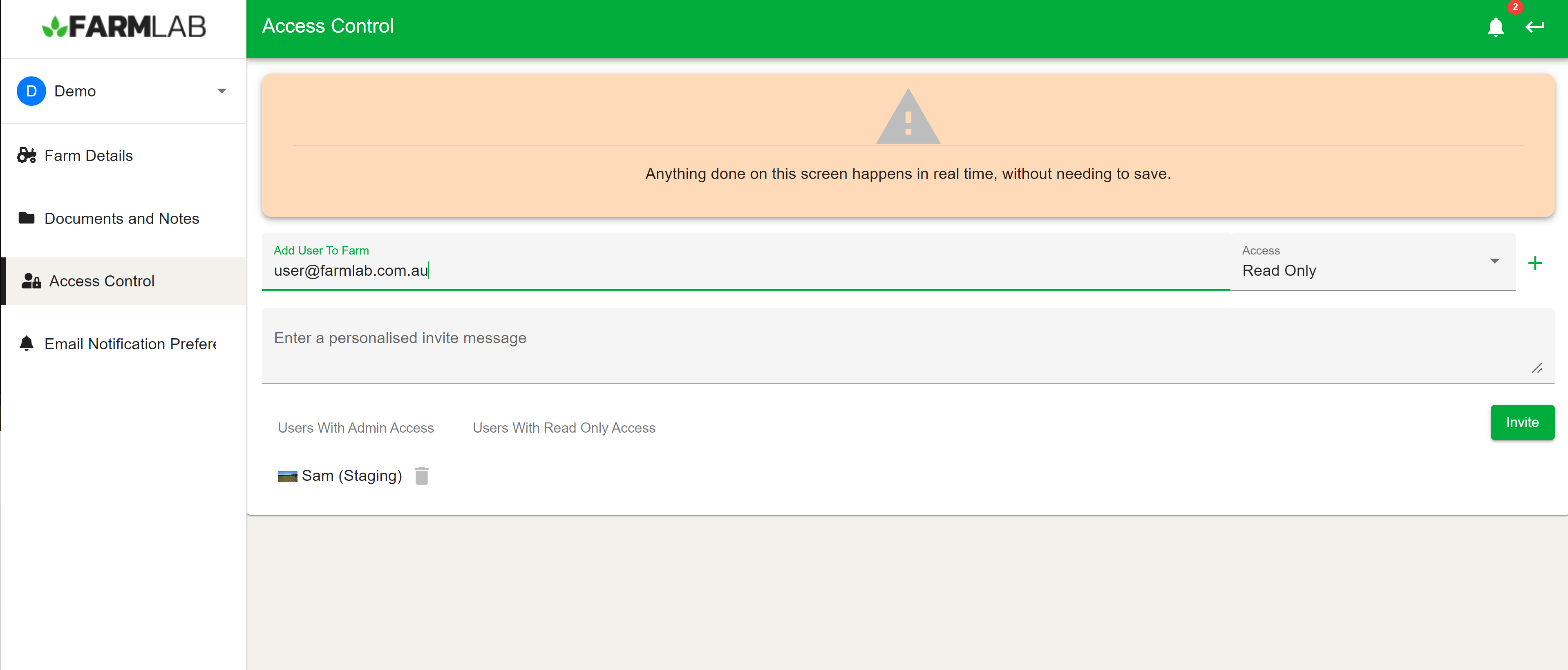
Admin access will allow users to edit/add/change boundaries, add points in the mobile and web app, and import results. Someone with this access will not be able to see any layers, strata or models. If you would like someone to see layers on the farm then they will need to be added by managing account users. This is covered in the following knowledge base article:
How do I add/remove users from my account?
Owner - Ownership transitions the financial ownership of the farm. This does not necessarily mean that the financial owner is the actual property owner. E.g. The owner who is financially responsible might be an agronomist who provides FarmLab as a service to their clients.
6. You can add a personalized message when inviting the user if you wish. Once complete, select "invite." The user will receive an email from hello@farmlab.com.au inviting them to the farm (see below example):
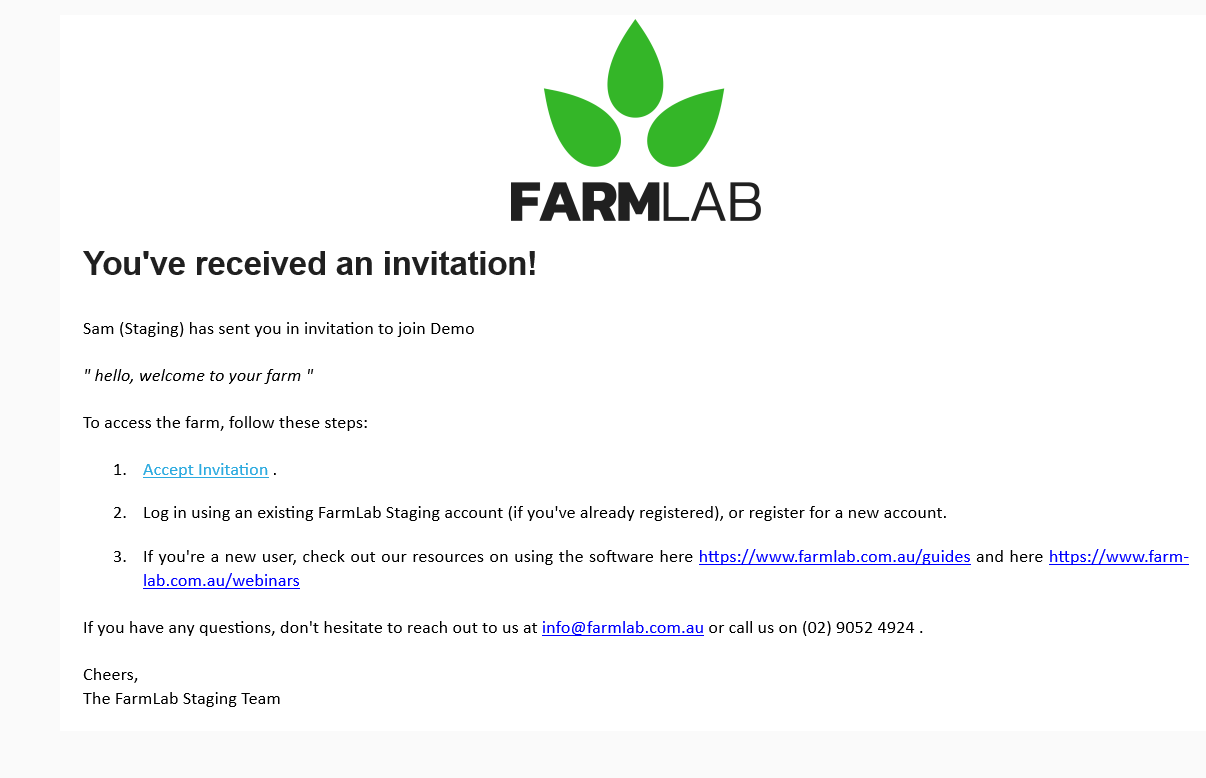
7. The user is required to select "Accept Invitation" and will be taken to the following screen where they can accept the invite as a "new user" who hasn't previously registered or an "existing user" (only for users that have previously registered).
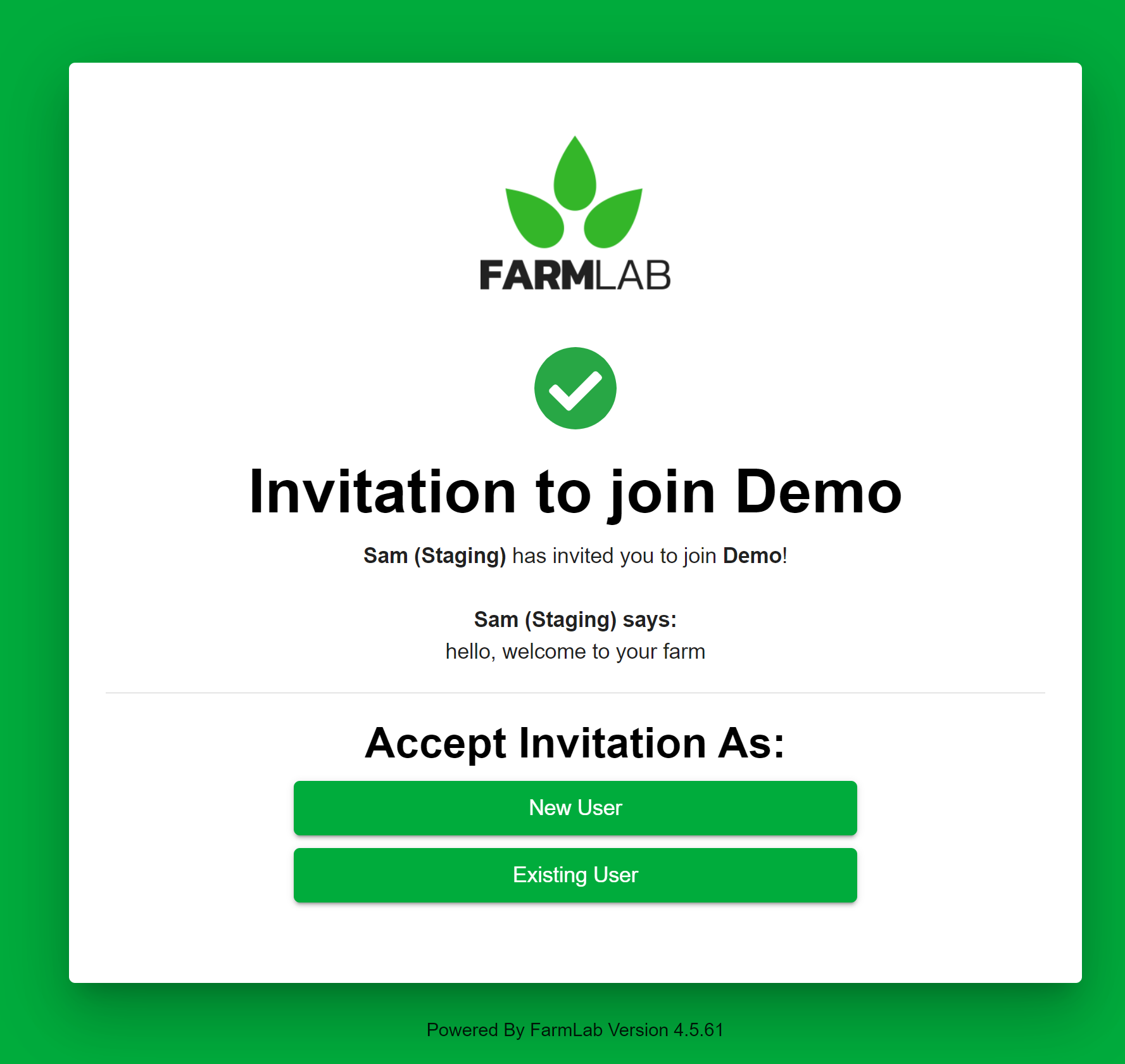
8. After accepting, the user will be able to access and view the farm. Permissions can be removed via the Access Control screen available at step 3 above.
Billing and Transactions for invited users
Users who are invited to a farm will not have access to the billing or account details of the FarmLab subscription holder who created that farm, or the person that invited them to the farm. If a user wishes to run a survey, process strata, or submit soil samplers, they will need to do this using their account. Users don't get set up with an account by default after being invited to a farm; however, one can be created for them by contacting support@farmlab.com.au.
