Learn how to give colleagues and staff access to your account.
FarmLab allows you to invite other users, such as colleagues or staff, to access your account through the account settings screen. Please note that users who have access to your account will be able to access all associated farms and settings, and conduct transactions using your account's billing details.
- From the user settings screen, select 'Manage Profile'.

- Under User & Account Settings, select 'Account Settings'.
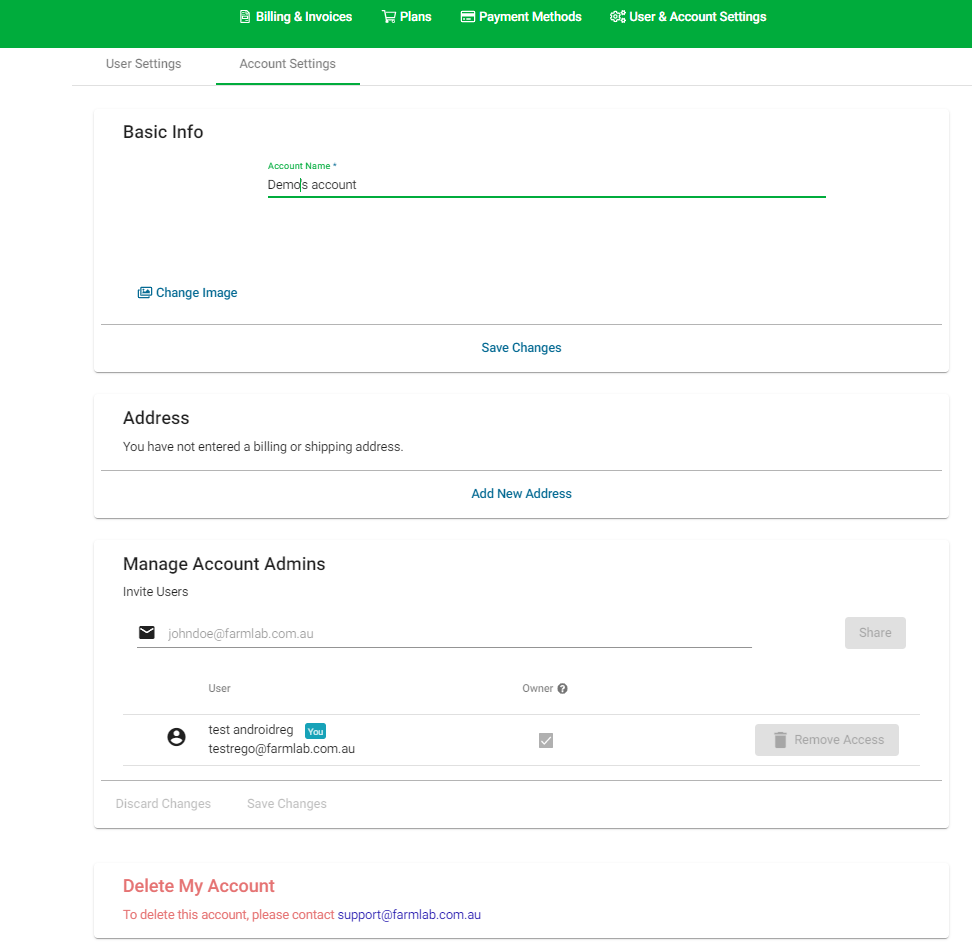
- To add a user, enter their email address in the 'Manage Account Admins' section, you will be given the following drop down box.

- Full Access - Will give that selected user the ability to view and edit all farms of the account and also update the billing (financial) information for that account. This will often be the account owner.
- Standard Access - Will give the selected user the ability to view and edit all farms on the account but they will be unable to edit any billing information for the account. This access is best suited for those supporting all clients and account administrators.
- Custom Access - This is best for users who do not need access to all farms but still need to be able to edit information on them. On selecting this option, you will be taken to the farm selection menu.

- Select the farms you which the custom access user to see and then select save changes. You will be taken back to account settings page.

- Select 'Save Changes' at the bottom of the dialogue box. The user will receive an email inviting them to your account. If they do not receive the email within 30 seconds, check their spam folder.
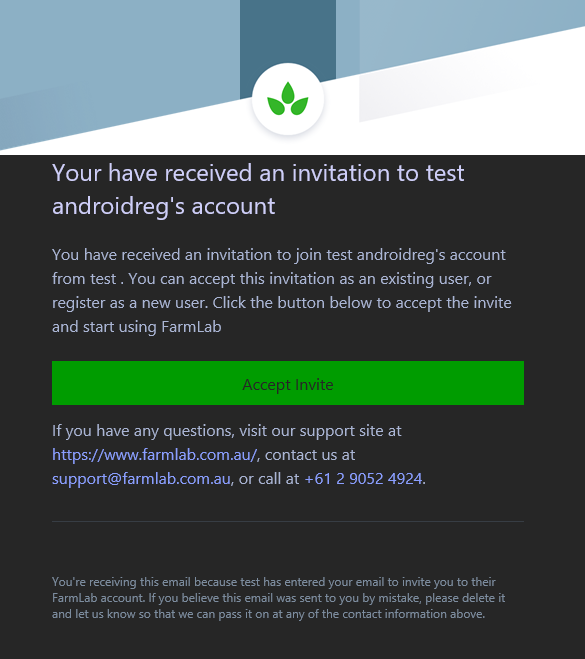
- To remove users, select the 'Remove Access' button next to the user you wish to remove, then select 'Save Changes'. This user will no longer have access to your account.
