FarmLab allows you to have multiple farm boundaries however, you may just want to view a specific boundary without presenting all boundaries. To do this you will need to navigate to our Analytics feature.
In your farm, select the 'tractor' icon in the top right of your screen 
Navigate to 'Farm Analytics'
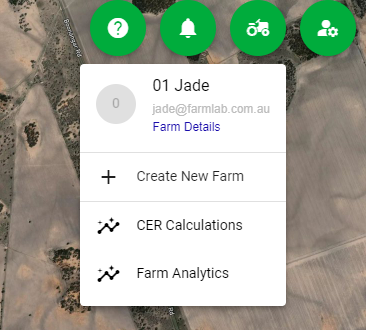
Sign In using your credentials
In the top left select the ' New Report' button
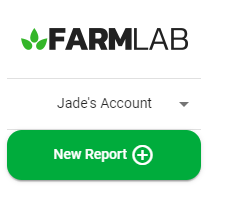
Select 'Farm Overview'

Type in the farm you are wanting to view and give the Property a Name and select 'Finish'
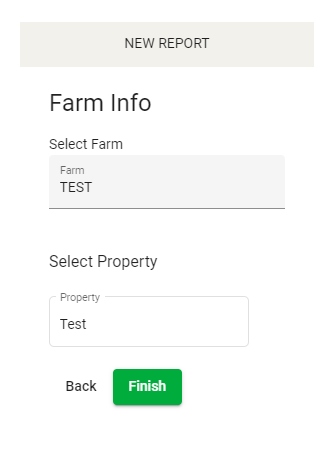
Select the 'Add Widget' Button
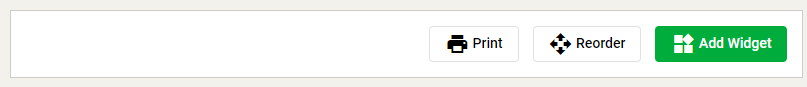
Give the Widget a name, select the Widget Type as Boundary Map, half page and OK
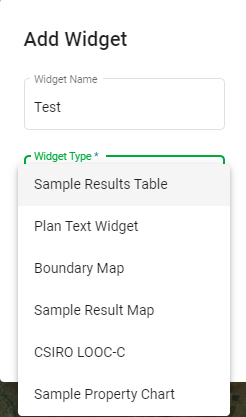
Go to the three dots
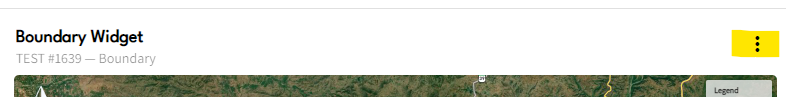
Select Edit widget configuration
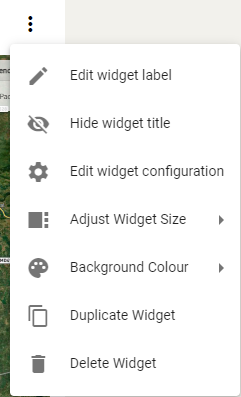
Follow through selecting the farm and clicking Next
It will then give you the list of boundaries you have on that farm, this is where you can specifically select single or multiple boundaries to preview.
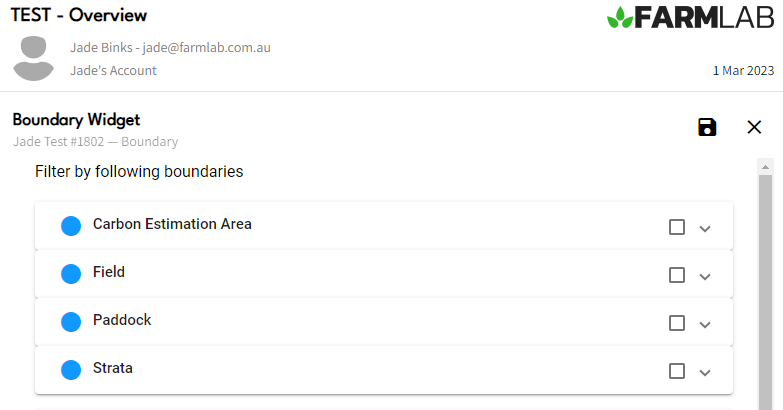
Press Save  and your selected boundaries will display
and your selected boundaries will display
