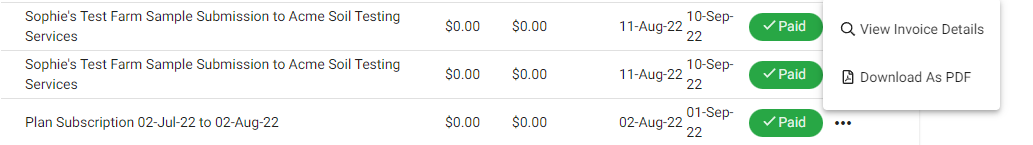When you submit samples to one of our partner labs, it will automatically generate an invoice. If you have a subscription to FarmLab, you will also receive monthly invoices.
1. Once at the dashboard screen in FarmLab, go to 'account settings'.

2. Select 'billing and invoices.'
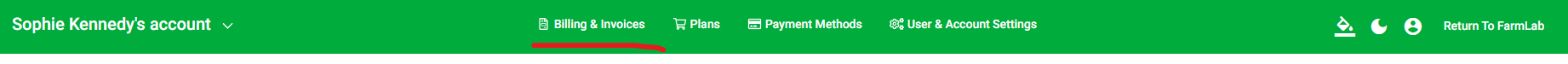
3. You will find all your paid and due sample submission invoices and subscription invoices here.
4. You can also download invoices as a pdf and export.