Want to use AI to help quickly analyse and interpret results in FarmLab? Follow the guide below.
FarmLab Copilot is a powerful tool within the FarmLab Analytics module that enables you to quickly analyze your environmental soil test results. Follow the steps below to implement it effectively, or watch the following video:
-
Open FarmLab Analytics and create a 'Sample Results' table widget. Format the table to display the specific results you want to analyze.
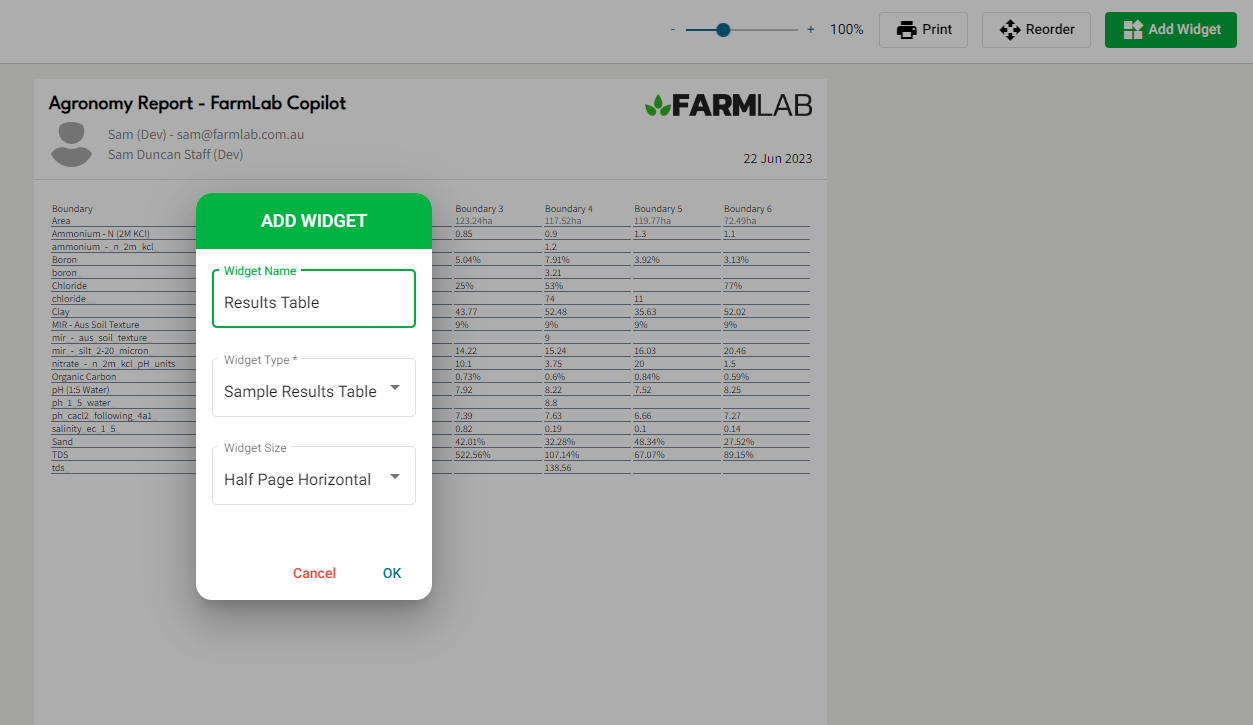
-
Once the table is properly formatted, locate the options menu in the top right-hand corner of the screen.
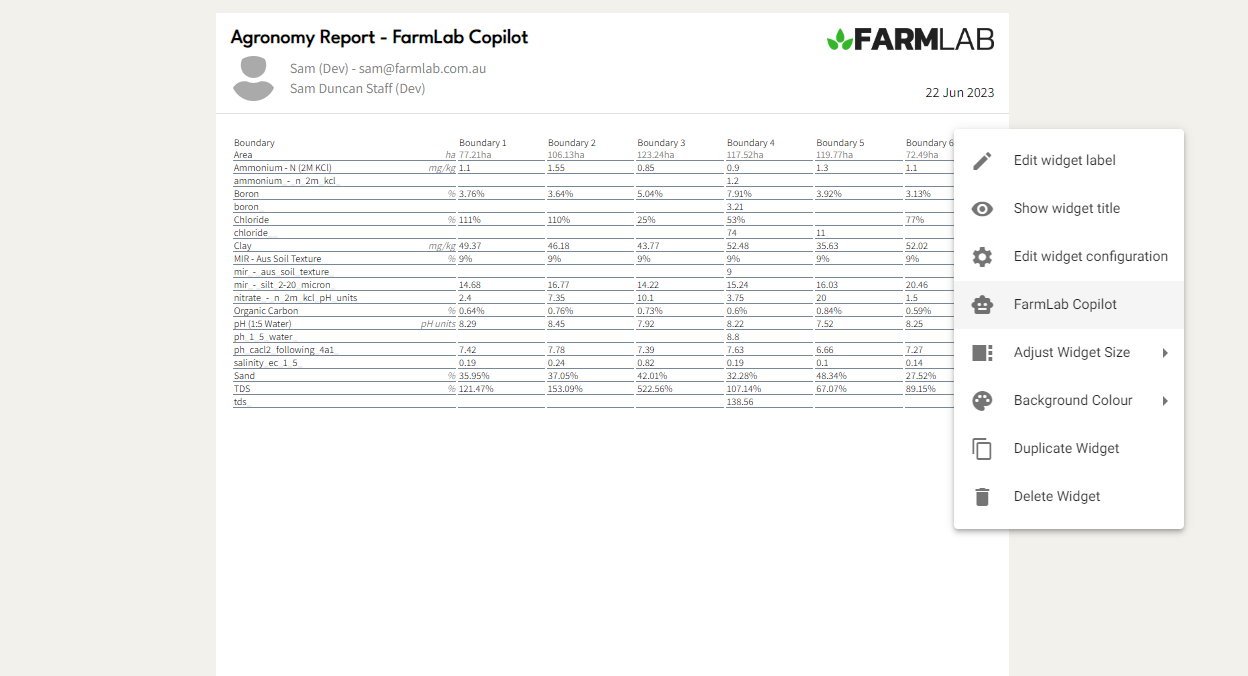
-
Click on the options menu and select 'FarmLab CoPilot' from the available options.
-
Please note that only the data displayed in the table will be shared with OpenAI. This data does not include any geolocations or farm identifiers, unless they are explicitly included within the boundaries or results. Take this into consideration before proceeding.
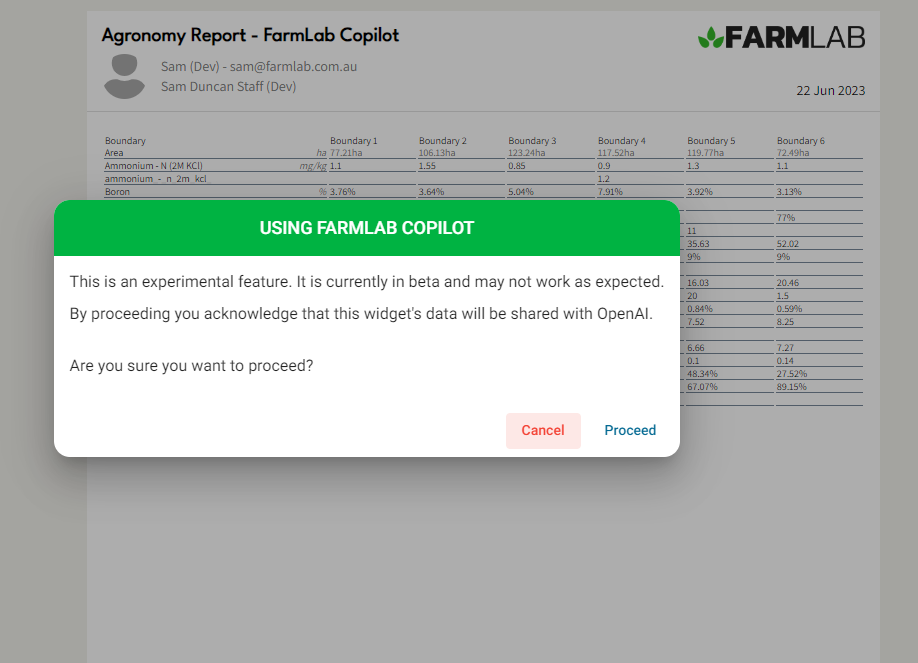
-
At this point, you can either edit the prompt or leave the default prompt as it is.
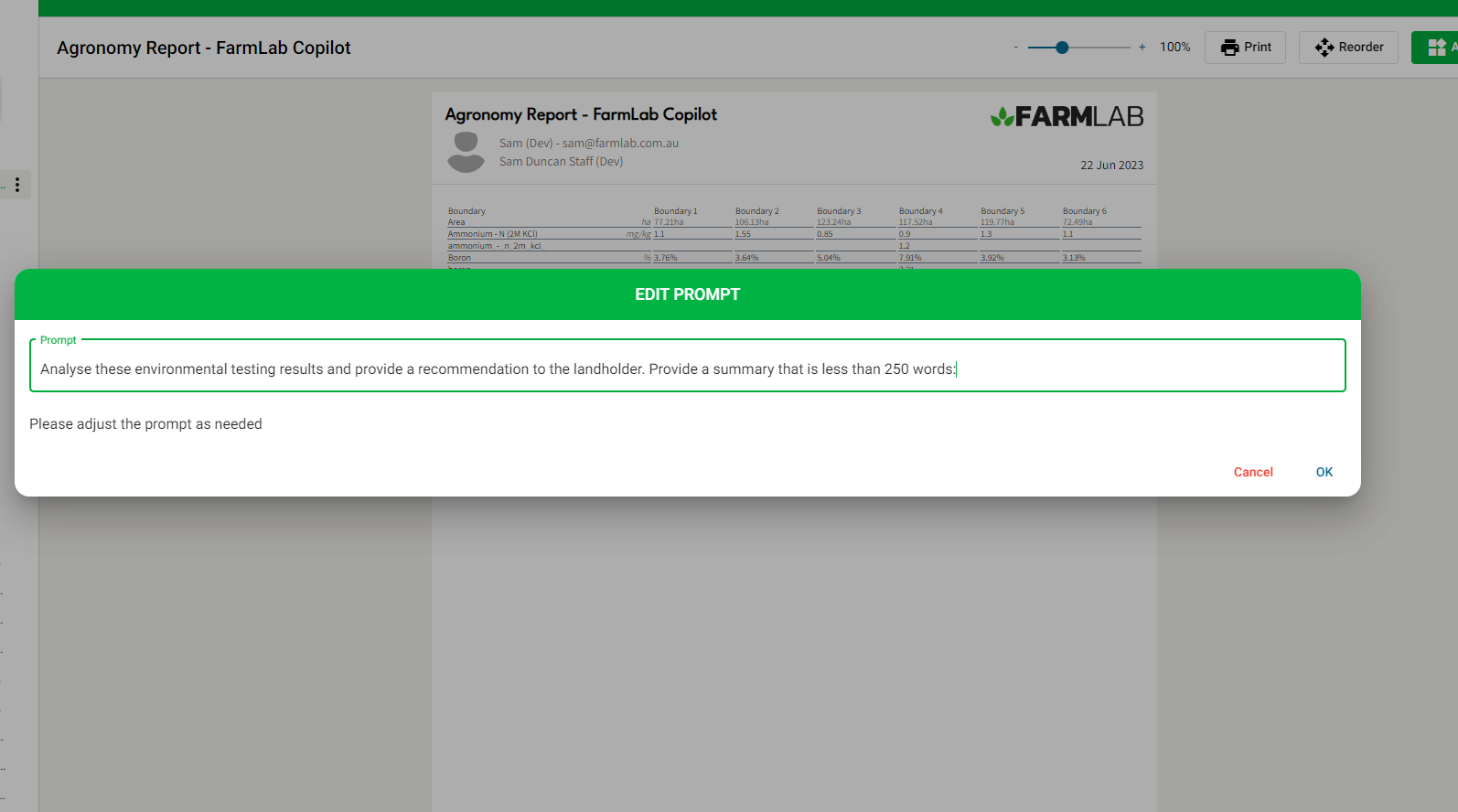
-
The prompt is used to instruct ChatGPT on how to analyze the data from the table. This is a crucial step in utilizing the Copilot effectively. For advanced users, we recommend structuring the prompt in the following manner:
- Begin with a description of the farm or area being analyzed, including relevant details such as farm type, location, rainfall, etc.
- Specify how you want the AI to shape the response, such as acting as an agronomist or providing insights from a specific perspective.
- Clearly state the focus area or specific information you want the AI to identify or analyze from the soil test results.
For example: "Using the latest research for cropping systems in Victorian Mallee, act as an agronomist and identify any yield constraints on the following farm in less than 400 words."
In this example:
- The first part situates the farm's approximate location in the Victorian Mallee region and identifies it as a cropping farm.
- The second part instructs the AI to interpret the results from an agronomic perspective.
- The final part specifies that the AI should focus on identifying any yield constraints using the soil test results.
-
The Copilot will generate a response below the table based on the specified prompt. You can further edit, adjust, or change the generated response by selecting 'edit widget configuration' next to the text field of the copilot output.
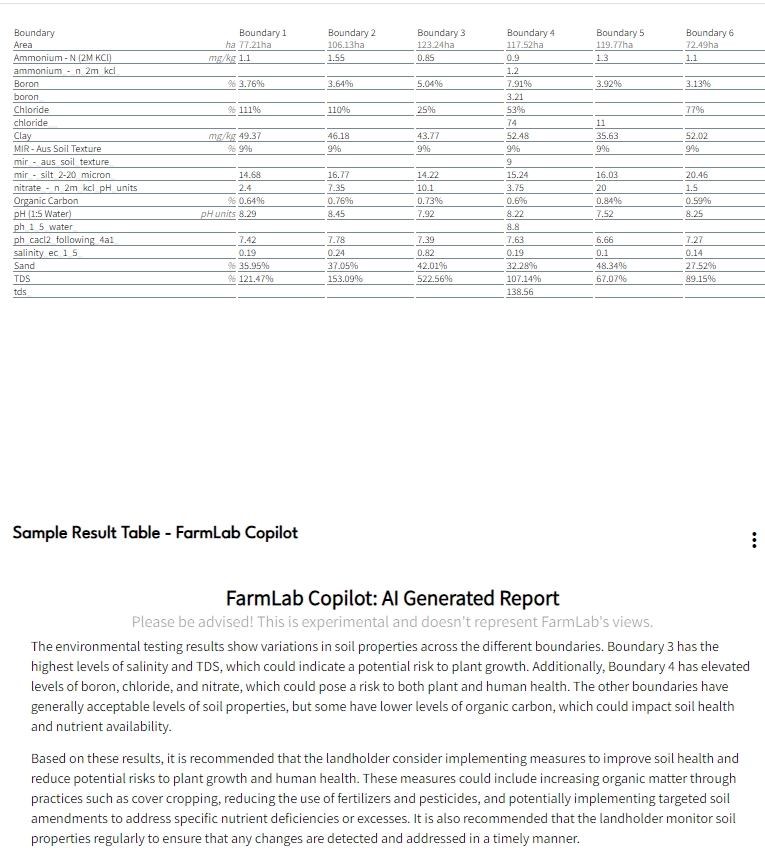
By following these steps, you can effectively utilize FarmLab Copilot to quickly and intelligently analyze your soil test results, gaining valuable insights and recommendations for your farming practices.
