FarmLab helps you run the Clean Energy Regulator Calculations under the 2018 and 2021 regulated methods. Here's how.
To calculate carbon across your CEAs using FarmLab, follow these steps:
What you will need:
- Soil test results submitted in FarmLab to a lab that provides CER compliant soil testing OR importing soil test results using the Point and Sample import templates.
- Your strata boundaries uploaded in FarmLab as boundary type = Strata.
Steps to run the calculations:
- Click on 'CER Calculations' from the Farm Menu in the top right corner of the screen.
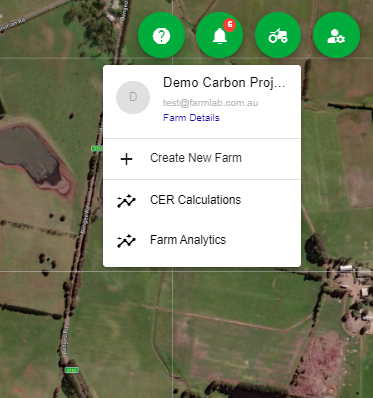
- Enter your round details. If you have any existing sample rounds, they will appear on the left-hand menu.
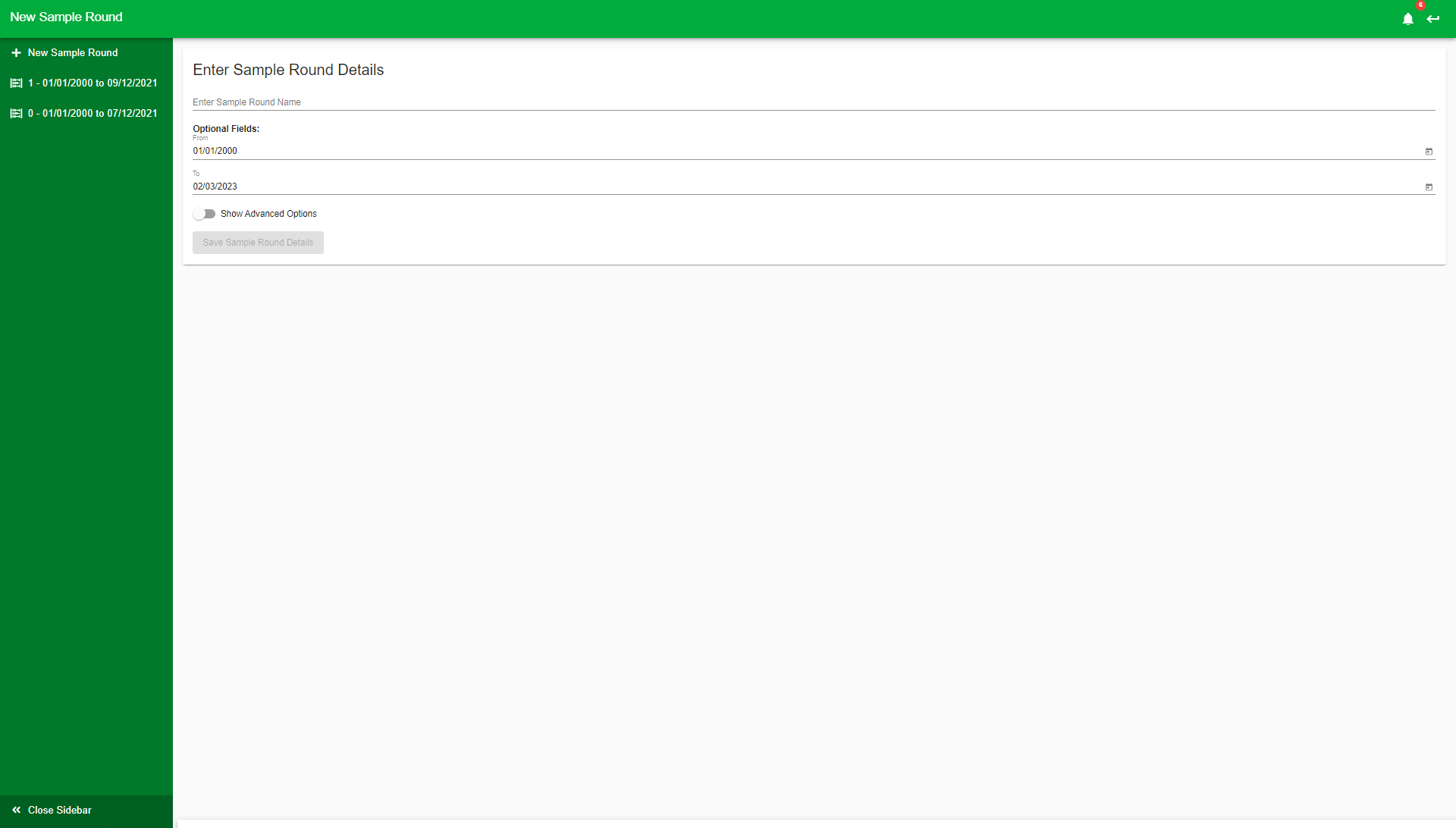
- Enter the sample round name (e.g. T0) and select the sampling date range. If you have samples collected outside of this date range, they won't be included in the calculations. You can also select the 2018 or 2021 calculations, but by default, FarmLab will use the 2021 calculations.
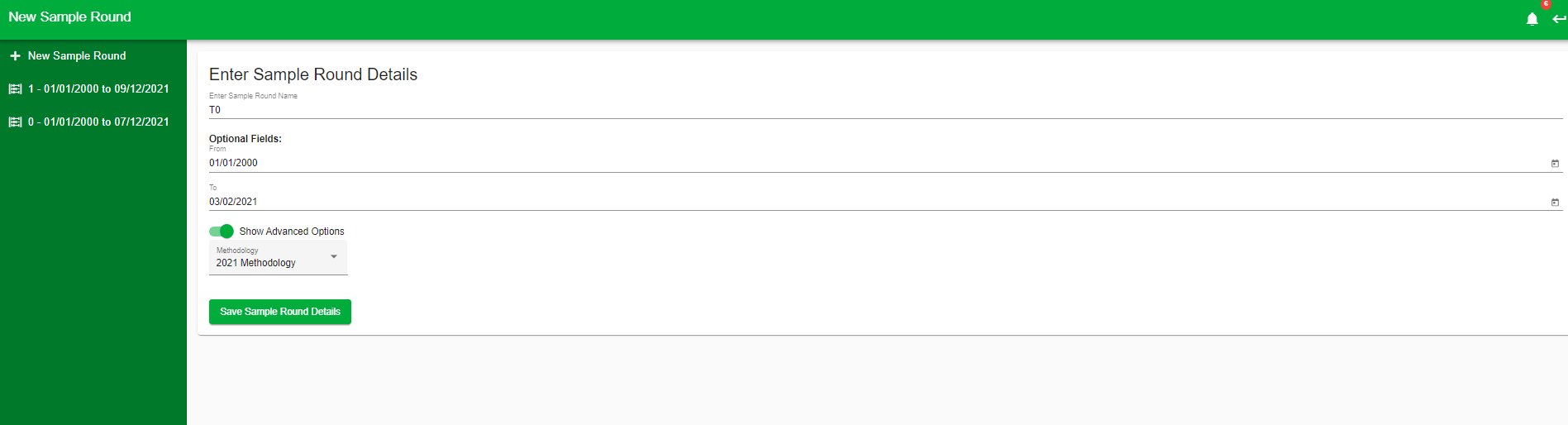
- Save the sample round details to be taken to the Carbon Estimation Area (CEA) input screen.
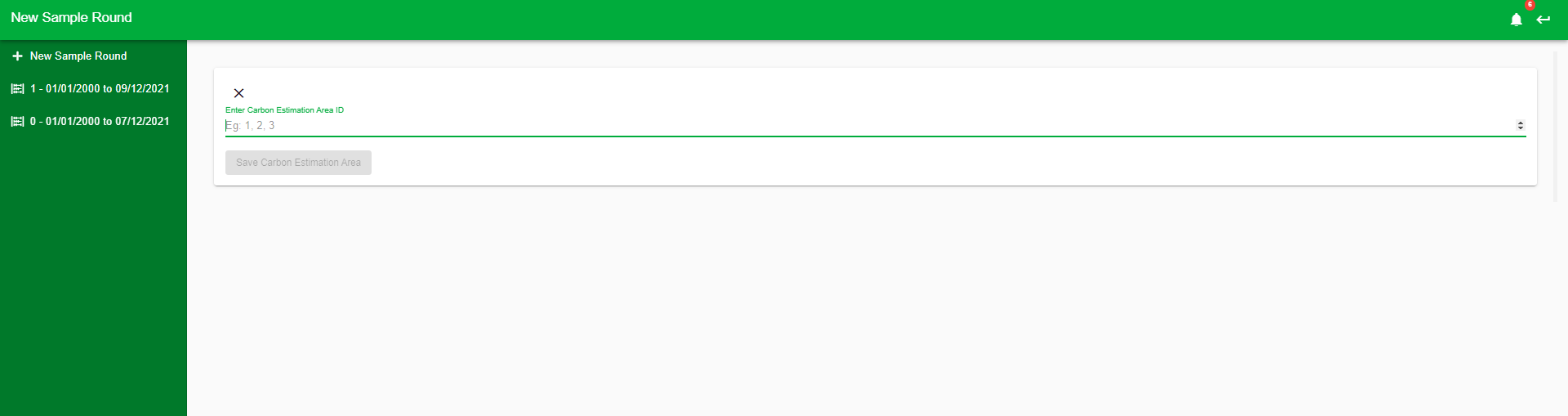
- Enter the name of the first CEA and select 'Save Carbon Estimation Area'.
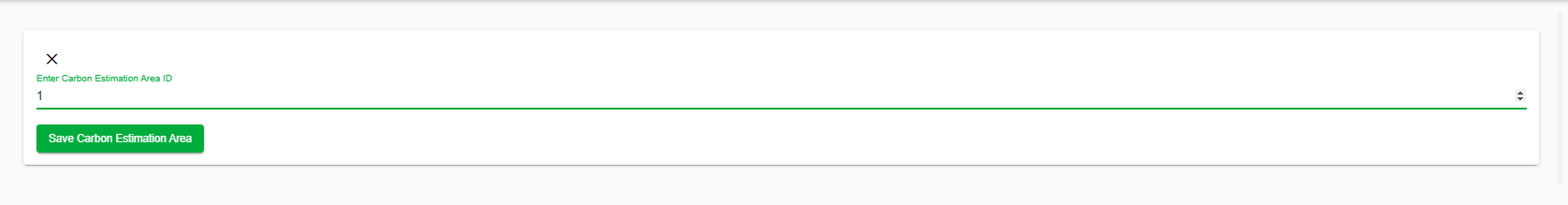
- Enter the name of each strata and select the corresponding boundaries in FarmLab. You can add additional strata by selecting the '+ New Strata' button at the top right-hand corner of the screen.
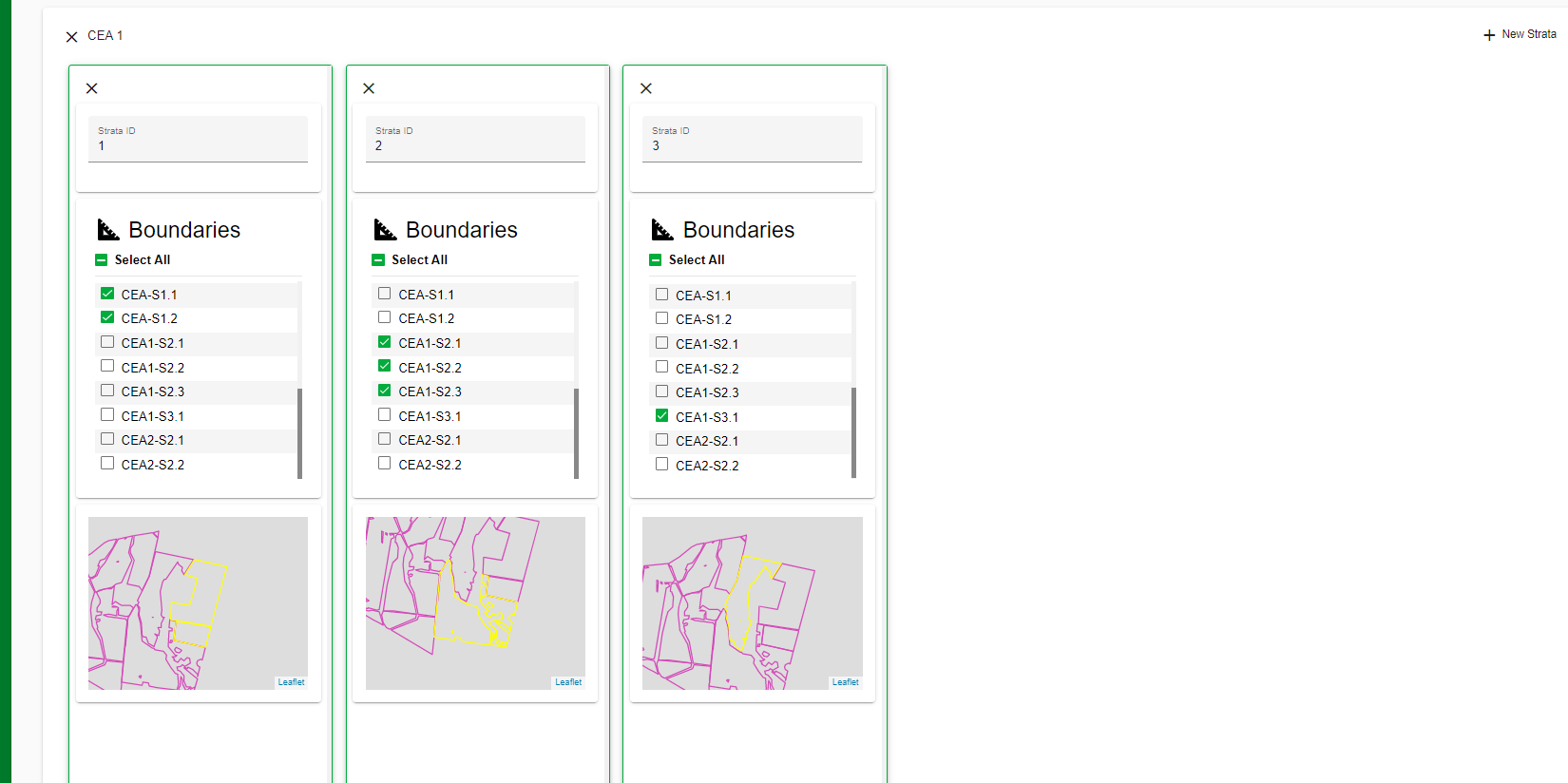
- A map will highlight the selected strata. For example, in the below example, 'Strata 1' consists of two separate boundaries; CEA-s1.1 and CEA-S1.2. These have both been selected and will be calculated together as 'CEA 1, Strata 1' in the calculations.
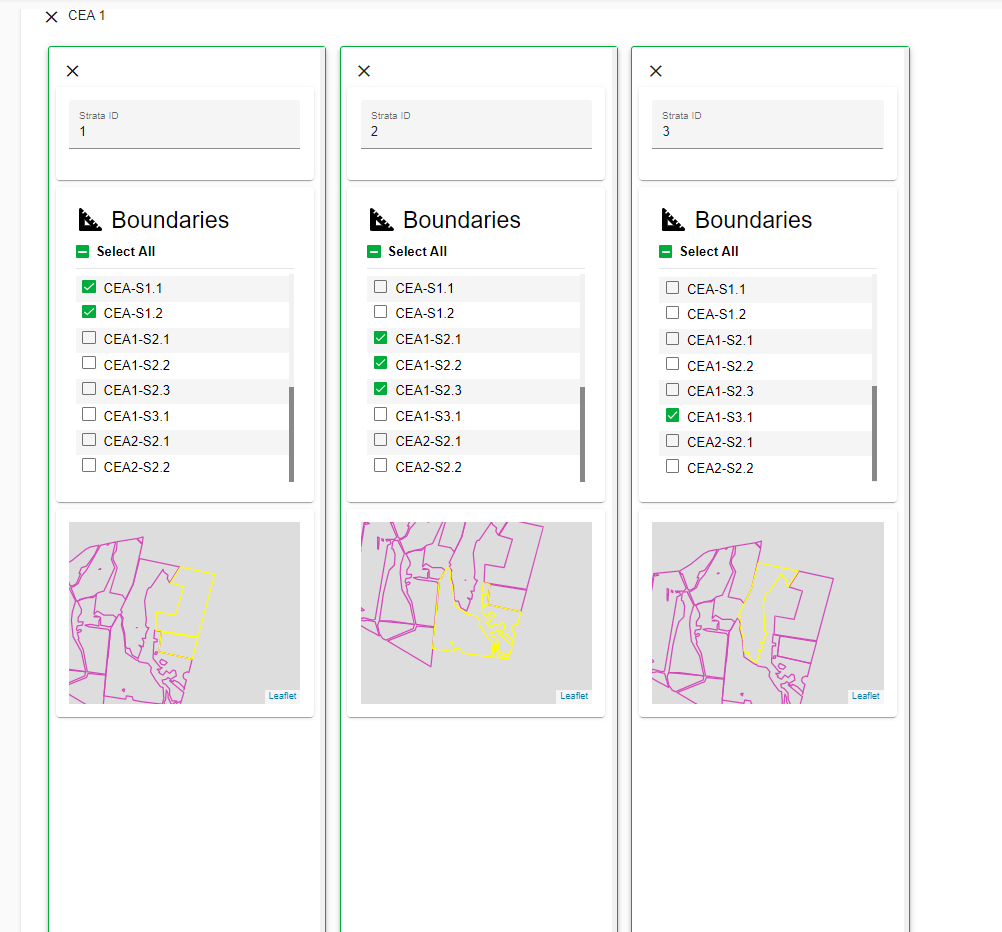
- If you have any other Carbon Estimation Areas, you can add them by selecting 'Add Carbon Estimation Area' at the bottom right-hand corner of the screen. Follow steps 5 and 6 to select and name your strata for the new CEA.
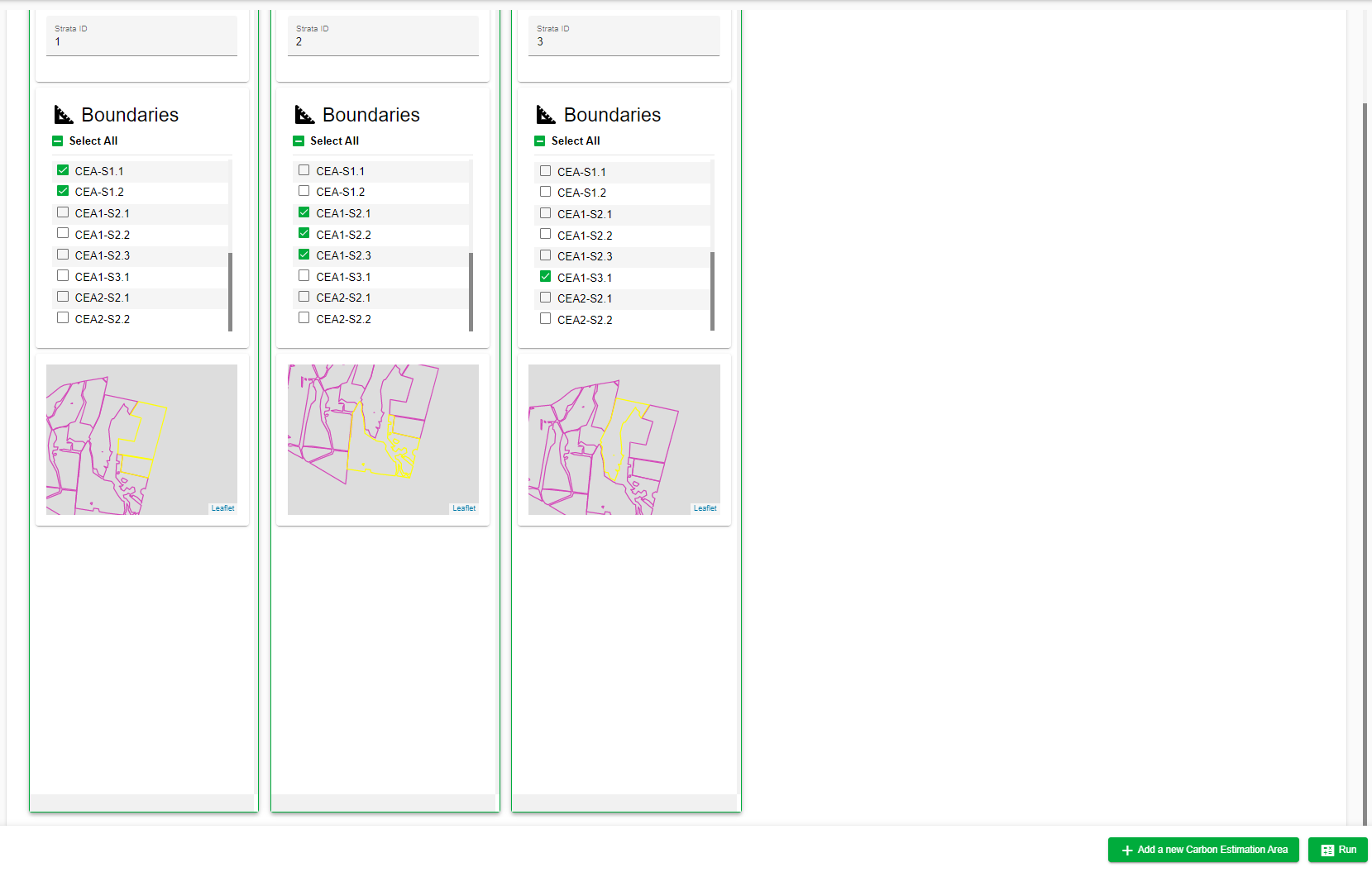
- Once you have entered all your CEAs and selected your strata boundaries, select 'Run' at the bottom right-hand corner. The calculations will now auto-detect the samples and results you have for within the selected boundaries and run the CER calculations. This may take up to 5 minutes to process depending on the quantity of samples, strata and CEAs being processed.
- After processing, a map view will be provided, and underneath it, a table of your results, summed up to Project level (including all Carbon Estimation Areas and Strata).
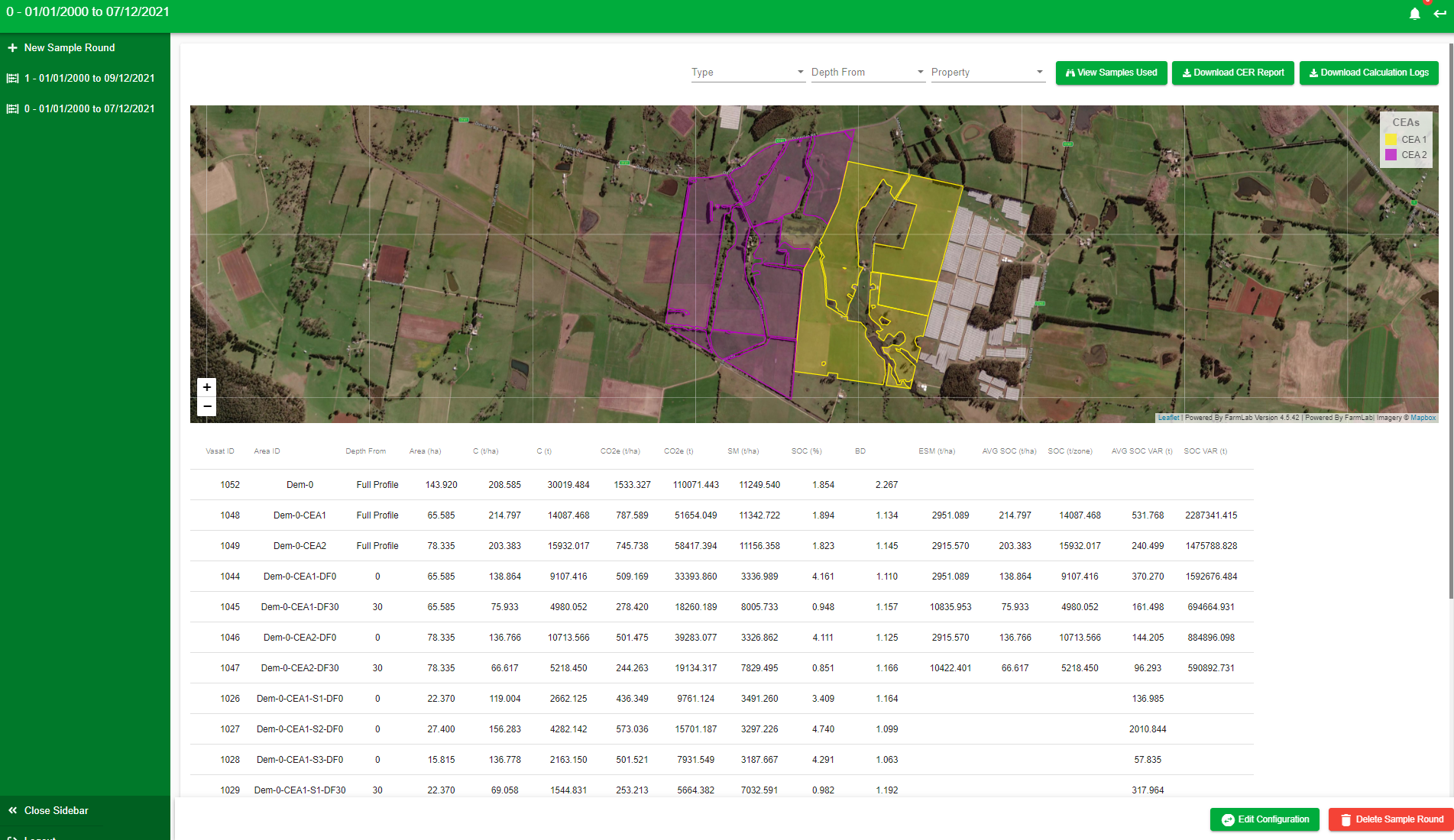
- To create a simple heat map view of your carbon across each boundary, toggle the filter menu at the top.
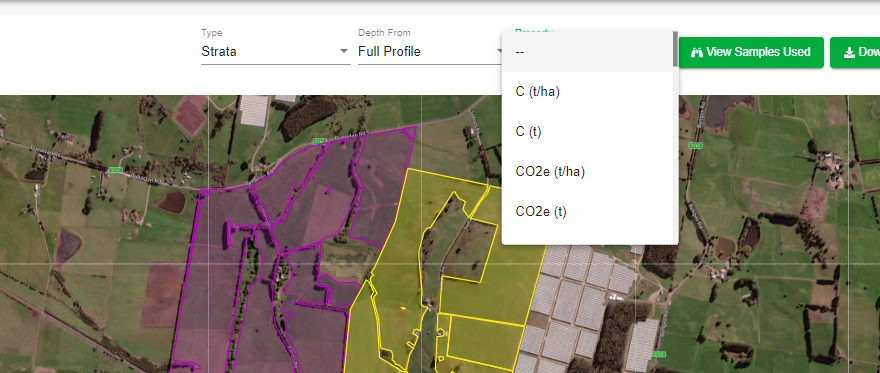
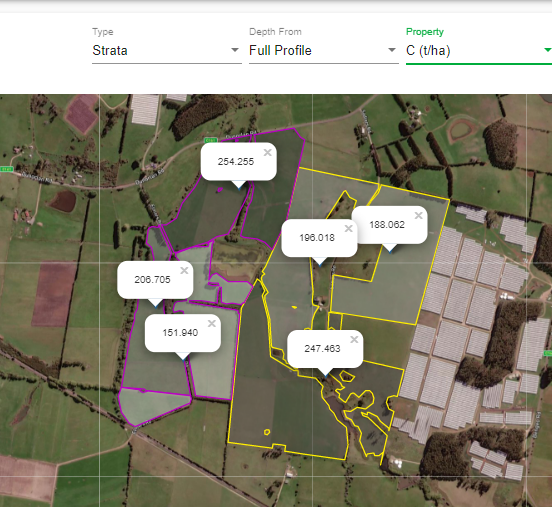
- Download the calculation logs to audit all results that went into the calculations. Exporting a CER report will also provide a summary of your results in Excel format for submission to the regulator.
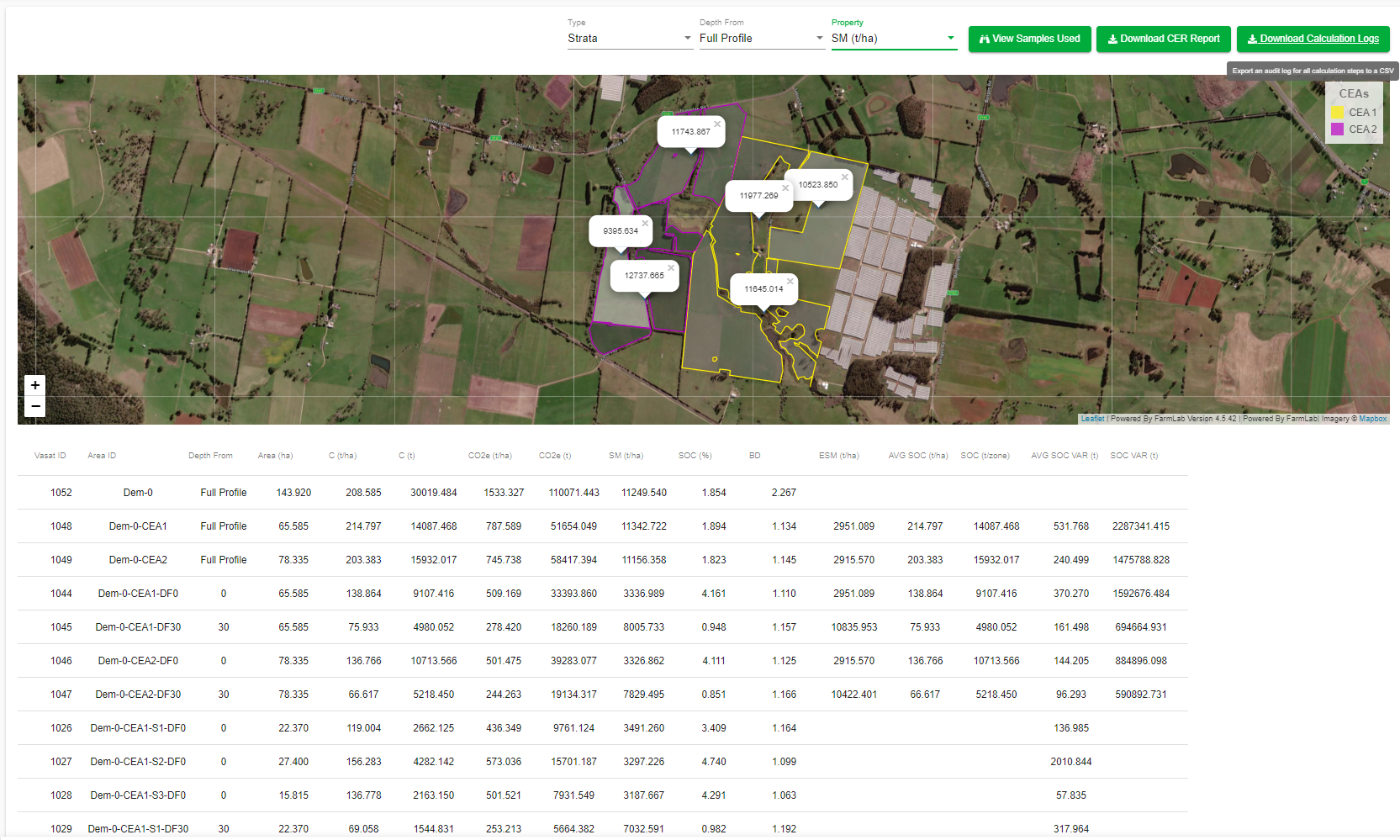
- If you need to change boundaries or rerun the calculations, select 'edit configuration' to adjust any of the inputs you've made above from the bottom right hand corner of the table.
For a video walkthrough of the calculations, check out the video below. Note that FarmLab has worked extensively with the Clean Energy Regulator to provide compliant calculations according to the 2021 (formally the 2018) Soil Carbon legislation, and these calculations have been extensively tested with data provided by the regulator to ensure they meet the required standards for accuracy.
