The sample hub can be used to see the status of your submitted sample batches, the expected date of completion of analysis, match invoices with sample batches and see all sample batches from farms attached to your account.
To access the sample hub, firstly login to FarmLab with your normal user details. You can access the sample hub from the dashboard or from your farm map. Once at the dashboard screen, press the lab button in the top menu to be taken to the sample hub.
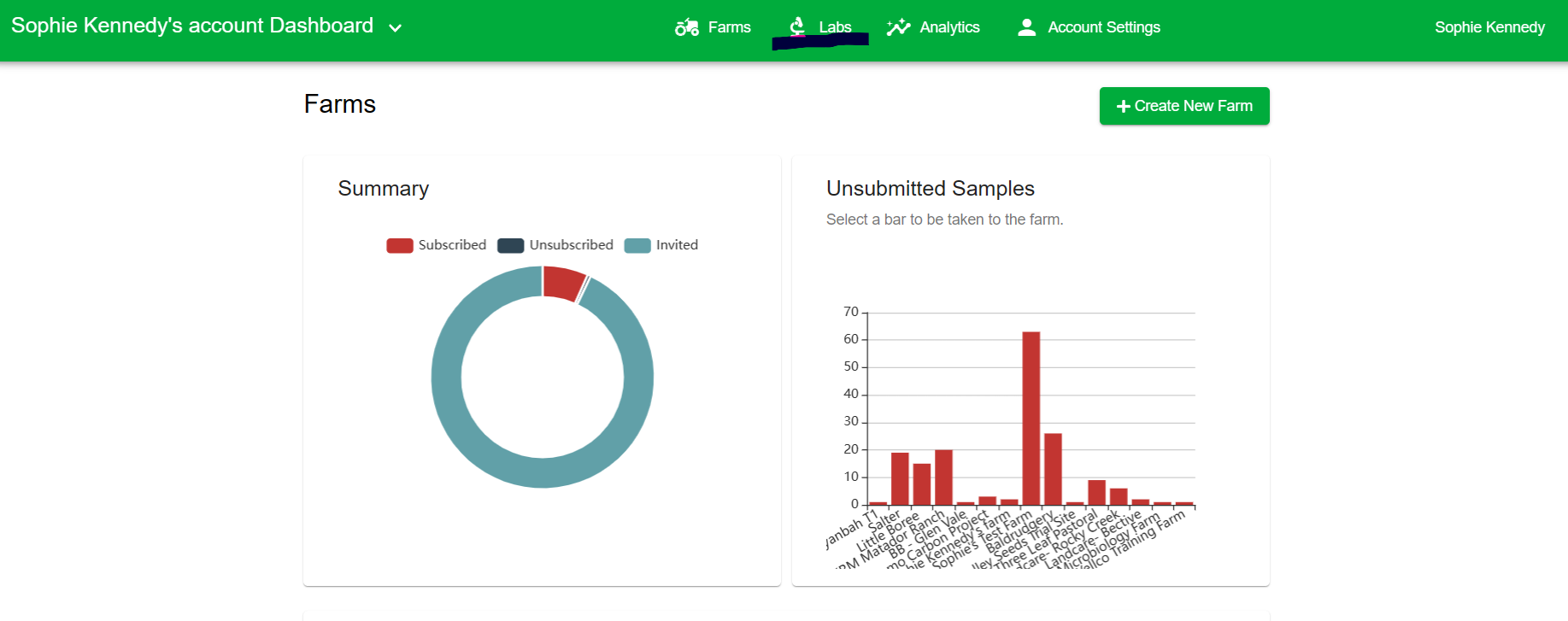
To access the sample hub from your map screen, press user actions top right of your screen and select 'lab details'.
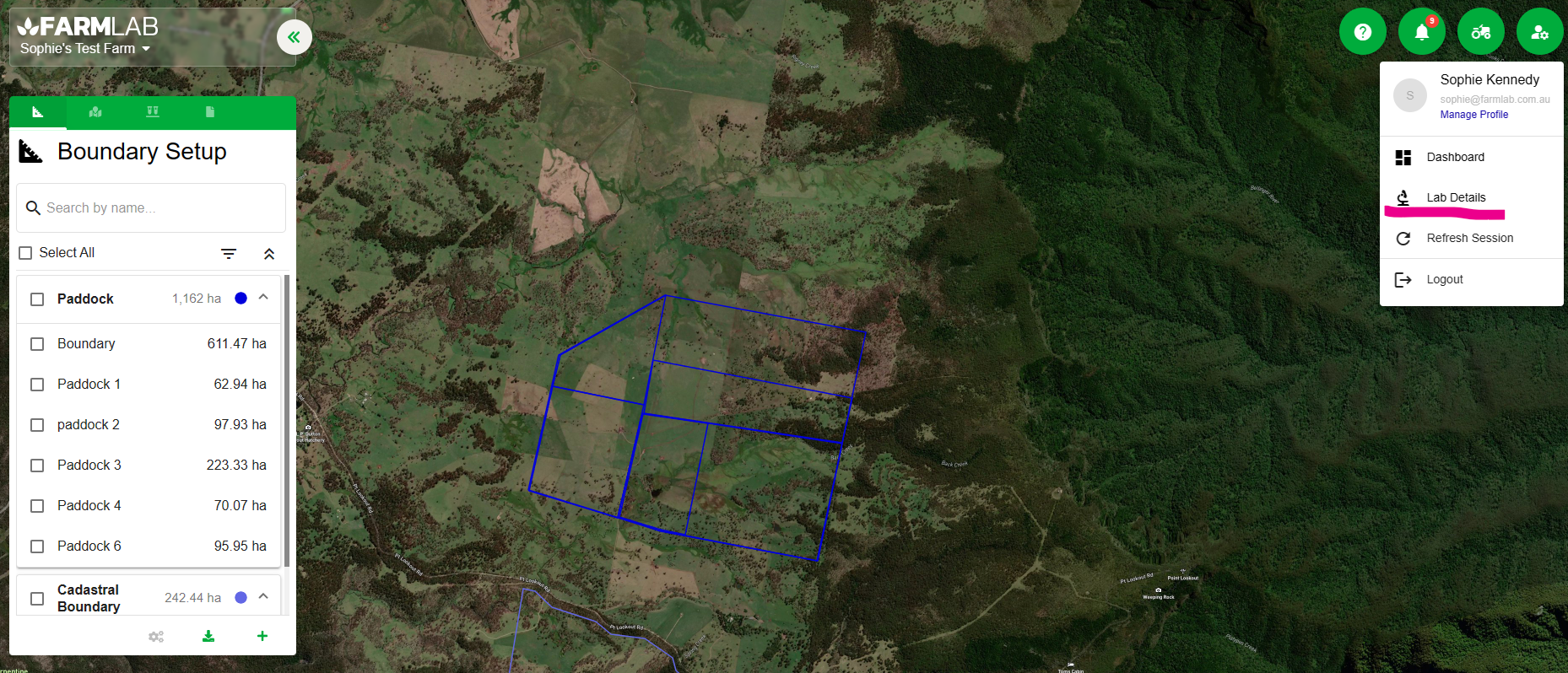
Allow access and you will be taken to the sample hub shown below.
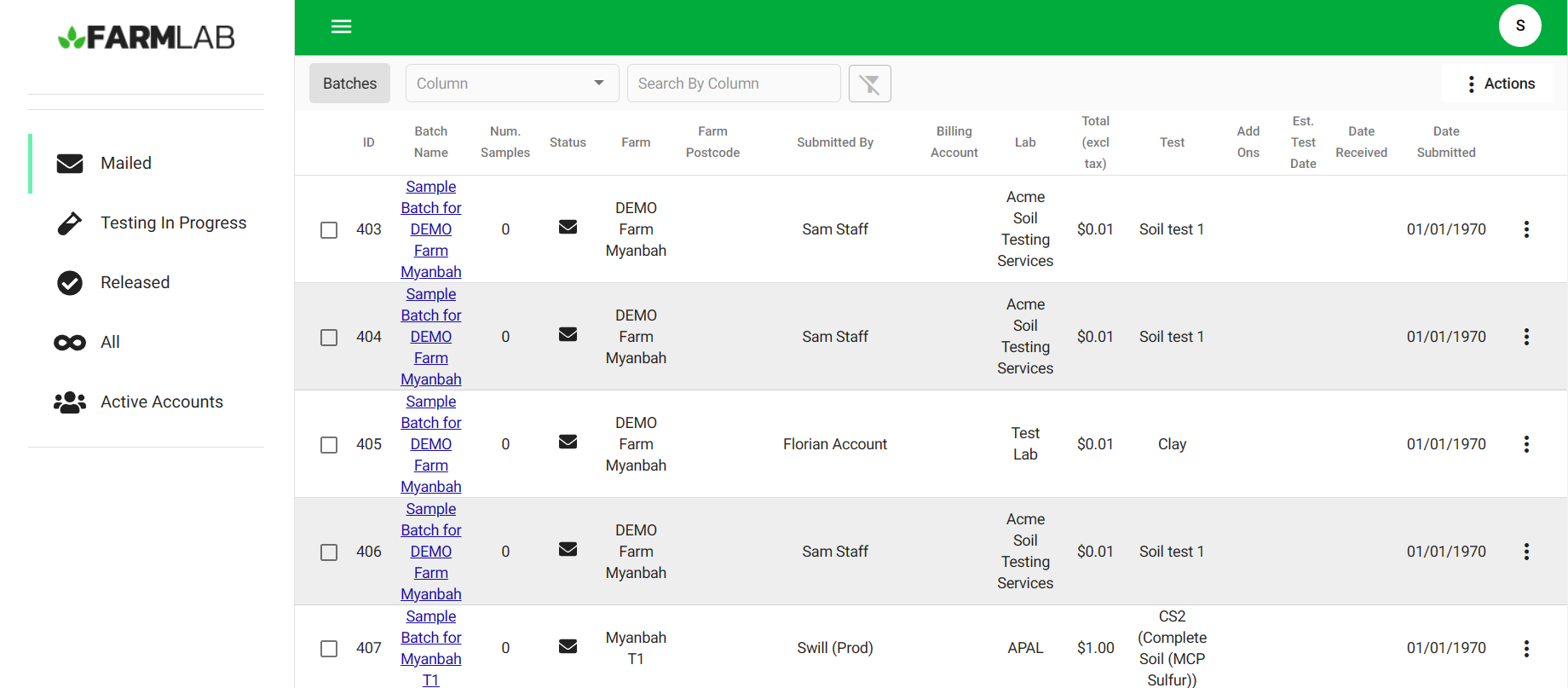
Select an individual sample batch to see which barcodes belong to each sample batch.
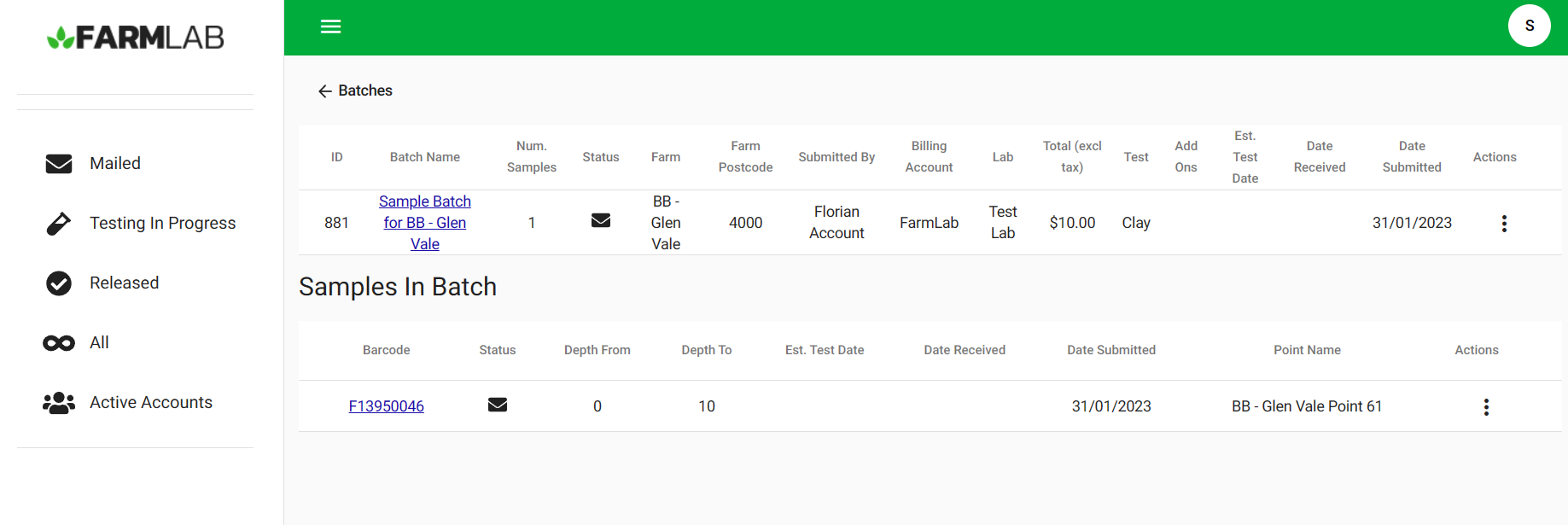
A breakdown of the different features of the sample hub can be found below.
-png.png)
The sample hub is designed to make it easier to see the status of all sample batches from farms you have access to. The sample hub can also be used to see estimated date of completion for analysis. The batch id number and the total sample batch price can be used to match generated invoices.
