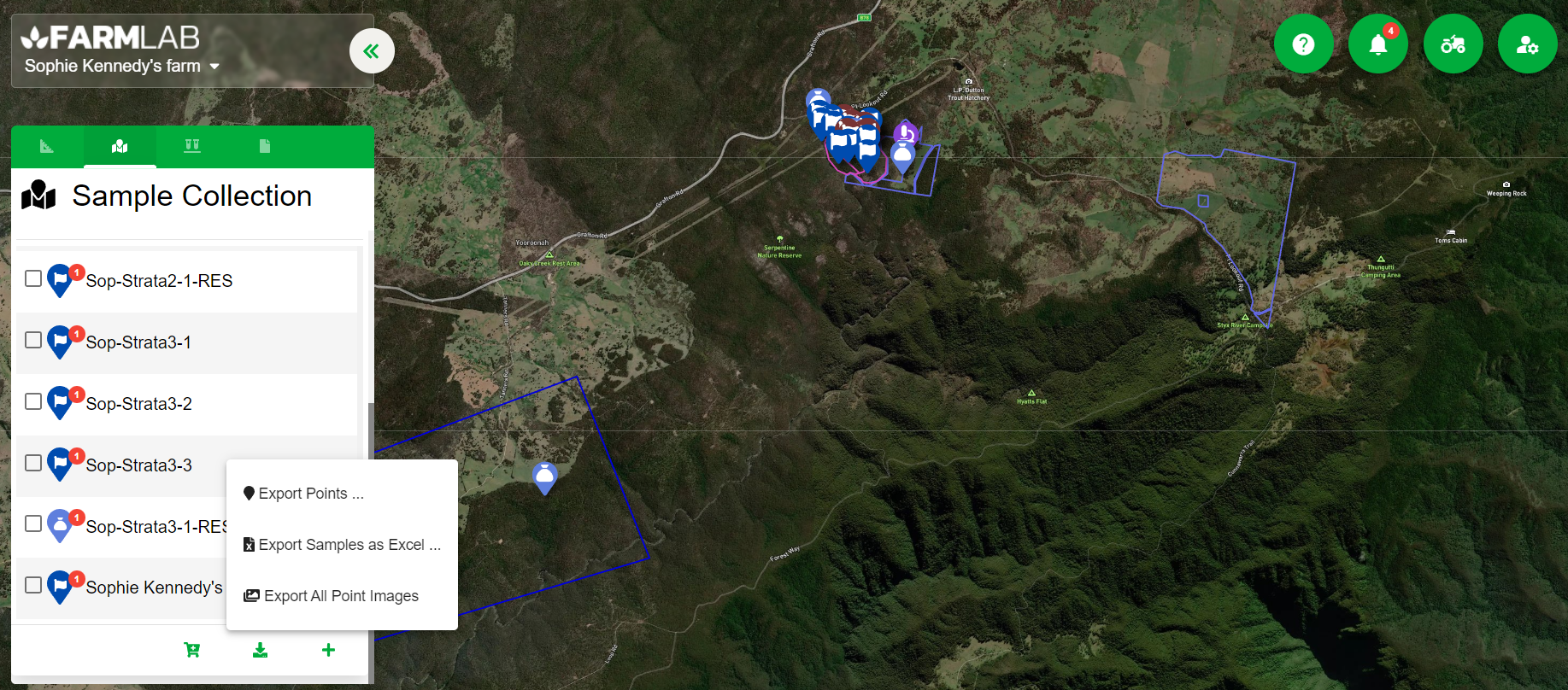The FarmLab mobile app allows you to take photos and attach them to the point in FarmLab.
To download your photos:
1. log onto the web app.
2. Navigate to your farm on the FarmLab dashboard.
3. Go to the point menu.
4. Select the 'export points and samples' button.
5. Choose 'export all point images'
6. Your download will commence.