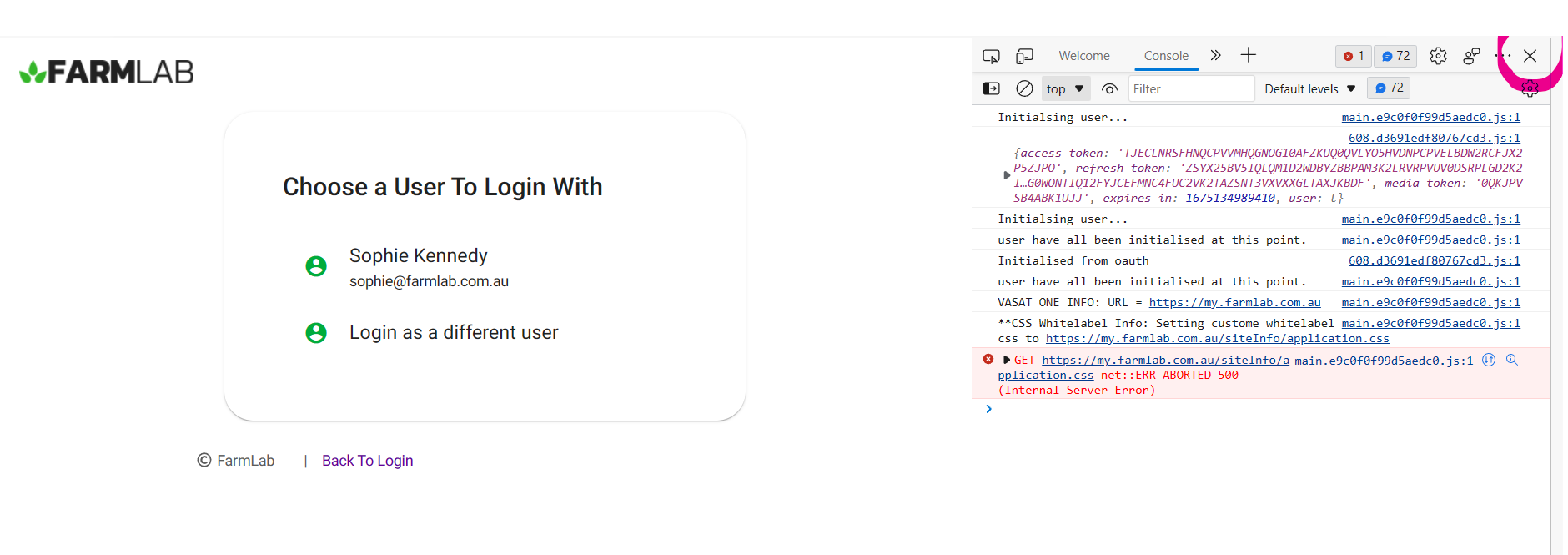A user token refresh is performed to refresh the browser's cache and load the latest version of the web page. This is often necessary after a production deployment or update has been made to FarmLab.
step 1. At the top right of your screen select the settings button. 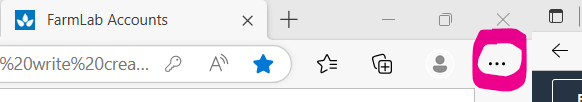
step 2. scroll down to more tools, then developer tools.

A similar screen shown below will appear.

step 3. Right click the refresh button top left of your screen
step 4. Select empty cache and hard refresh.
step 5. Your screen will load and the most recent page will appear.
step 6. You can now exit developer tools shown below once the screen has successfully loaded.