FarmLab allows users to arrange payment directly with the lab. In these instances, a user will add their 'lab account' identifier for approval to the lab. This will allow submission through FarmLab and the user will receive their quoted test prices.
To add your lab account information into FarmLab. Head to https://portal.farmlab.com.au
Login with your normal FarmLab details.
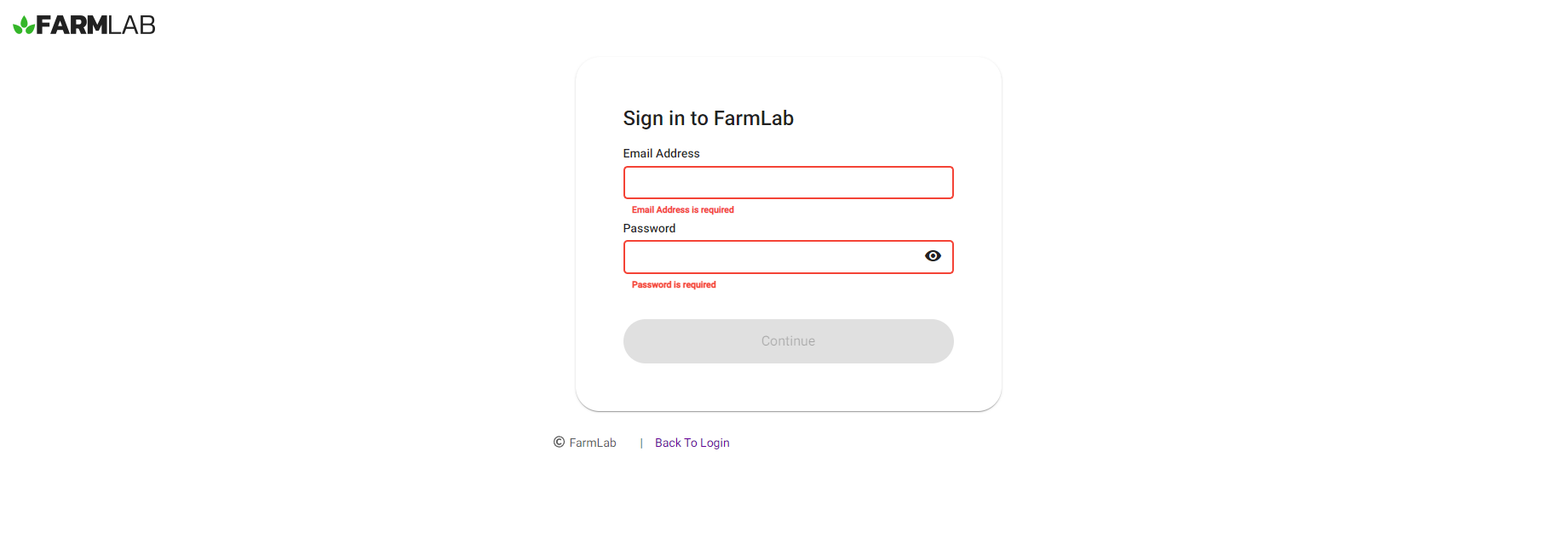
This will take you to the sample hub. Here you can manage all of your submitted sample batches through FarmLab to any lab from all of your farms.
Once logged in, head to 'active accounts'.

Select '+ New Account', add your account number and select the lab your account belongs to. If you are unaware of your lab account number, contact the lab directly.
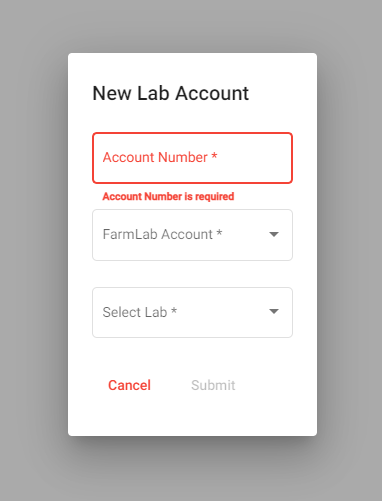
Then hit 'submit'. You will not be able to use your lab account straightaway as the lab needs to firstly approve the account. Once the lab has approved your lab account, you will notice every test code in FarmLab will be $4.50. This is our FarmLab submission fee. Once submitted you will be invoiced by the lab with your quoted test price.
