This article will help you save a report you have created as a PDF to send via email to someone else
After you set you report, you can save this as a PDF using the following procedure.
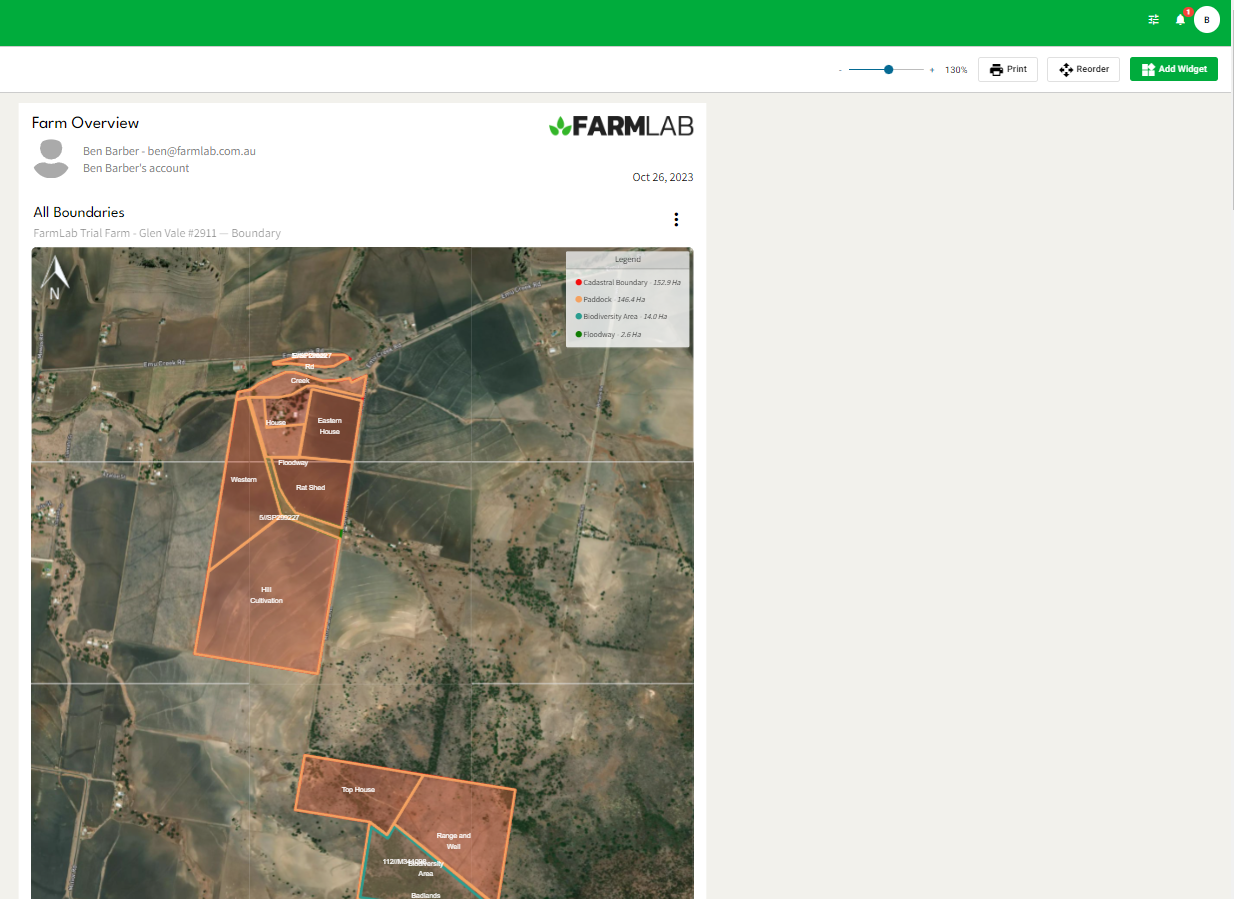
1) Select the Print Button on the right hand side of the menu bar
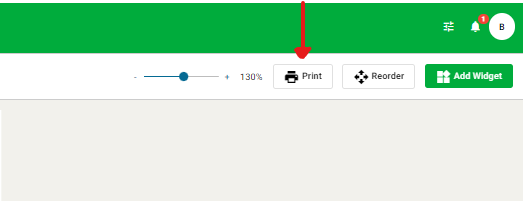
2) This will bring up the print screen. You can choose the destination as either a printer or saved as a PDF.
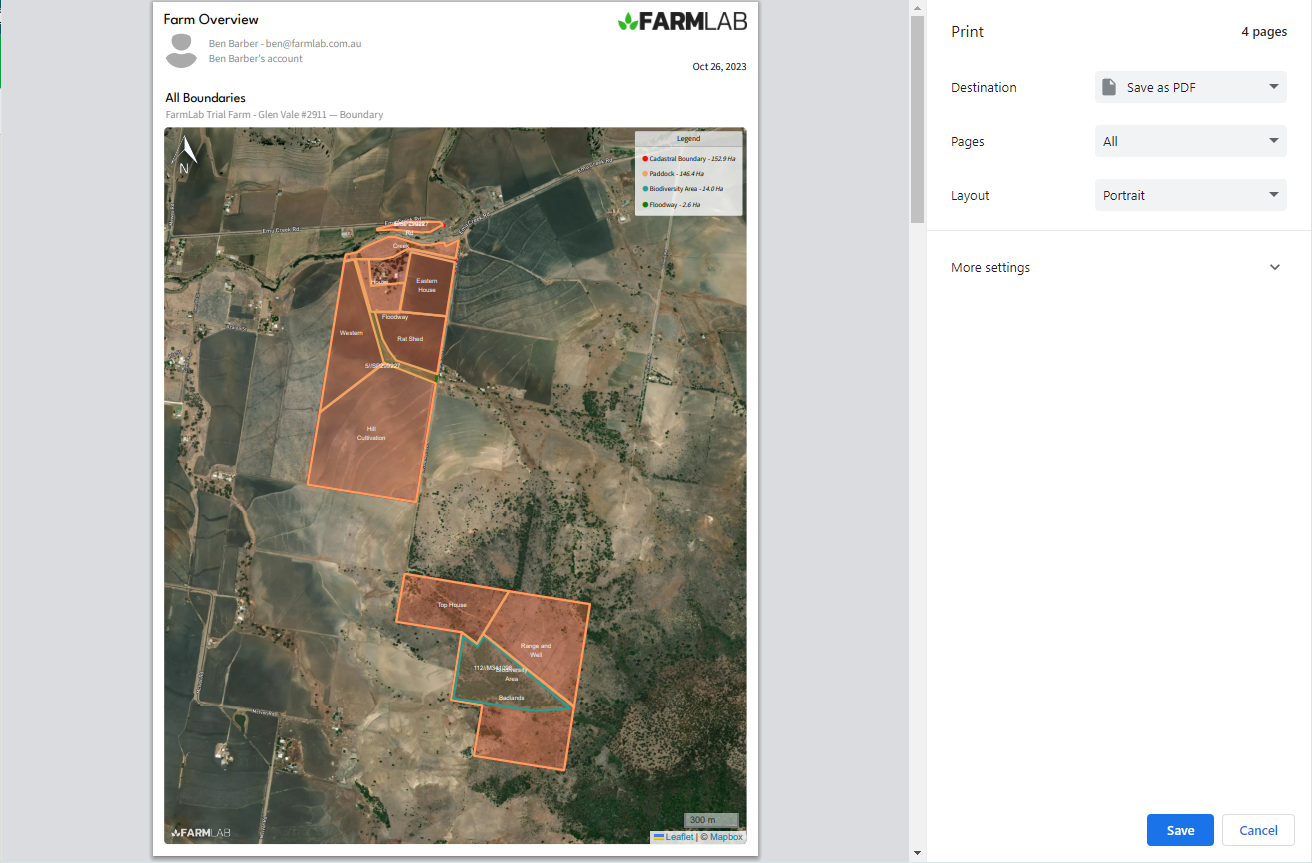
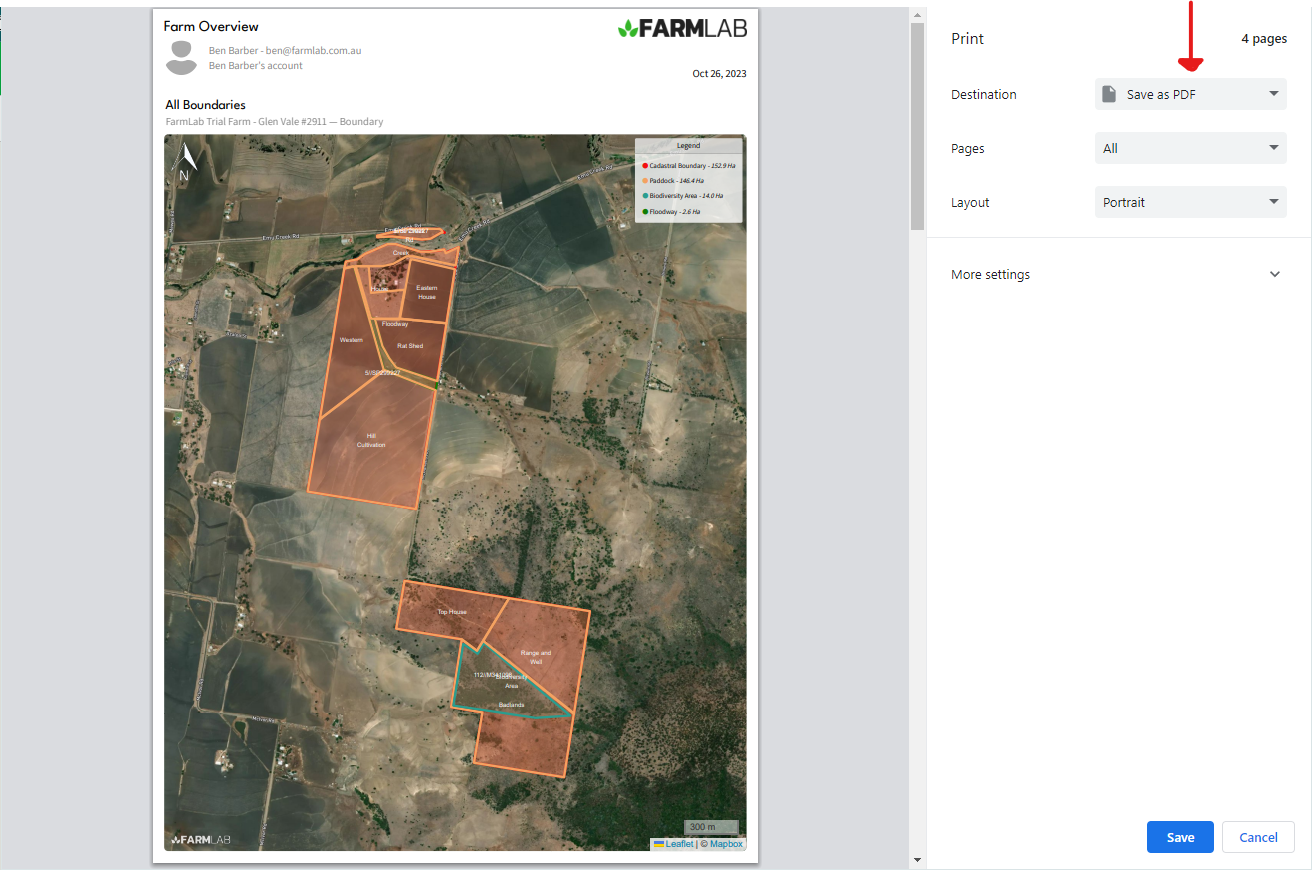
3) Select the location that you would like to store this PDF on your computer.
